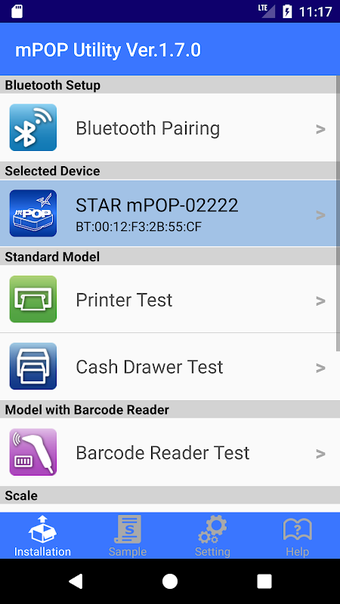mPOP Utility: An Easy Tool to Setup and Test mPOP
mPOP Utility, developed by STAR MICRONICS CO.LTD., is a special tool for mPOP that allows users to easily set up, test and change settings. The tool is compatible with Android 13.0 and can be used to connect to the mPOP device via Bluetooth Classic.
mPOP is a compact POS station that combines a 2-inch receipt printer and cash drawer. The tool provides a range of functions including Bluetooth pairing, operation test of printer, cash drawer, barcode reader, scale, and display. It also allows users to check the status of mPOP and firmware information.
In addition, mPOP Utility offers functions such as sample receipt printing, which includes text and image receipts, coupons, and rotate 90 coupons. It also allows for setting of memory switch, logo registration, Bluetooth, and barcode reader settings. Users can access help through online manuals, setup sheets, safety instructions, AllReceipts site, LED blink pattern, and the official site. However, it is important to note that mPOP Utility has been migrated to Star Quick Setup Utility, which includes all the previous functions.